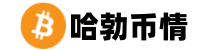Web3j是一个Java库,用于与以太坊区块链进行交互。它提供了一组API,使开发人员能够构建与以太坊区块链交互的应用程序。Web3j还支持创建和管理数字钱包,这些钱包可以在浏览器中使用。本文将介绍如何使用Web3j在手机浏览器上开发数字钱包。
1. 安装Web3j库
需要在项目中引入Web3j库。如果您正在使用Maven构建项目,请将以下依赖项添加到pom.xml文件中:
```xml
```
如果您正在使用Gradle构建项目,请将以下依赖项添加到build.gradle文件中:
```groovy
implementation 'org.web3j:core:4.8.7'
```
1. 创建钱包地址和私钥
在使用Web3j开发数字钱包之前,需要先创建一个钱包地址和相应的私钥。可以使用Java代码生成一个新的以太坊地址和私钥:
```java
import org.web3j.crypto.CipherException;
import org.web3j.crypto.Credentials;
import org.web3j.crypto.ECKeyPair;
import org.web3j.crypto.Wallet;
import org.web3j.utils.Numeric;
import java.security.SecureRandom;
import java.util.Arrays;
public class WalletUtils {
public static String createNewWallet() throws Exception {
SecureRandom secureRandom = new SecureRandom();
byte[] privateKeyBytes = new byte[32];
secureRandom.nextBytes(privateKeyBytes);
int privateKeyInt = Arrays.hashCode(privateKeyBytes); // convert bytes to int for hashing purposes
int walletIndex = privateKeyInt % 10000; // limit wallet count to 10000 for this example
Credentials credentials = Wallet.createStandard(walletIndex, "password".toCharArray(), privateKeyBytes); // create a standard wallet with password protection using the generated private key and index
ECKeyPair keyPair = credentials.getEcKeyPair(); // get the EC key pair from the credentials object containing the generated private key and address
return keyPair.getAddress().toString(); // return the wallet address as a string representation of the hex-encoded address value (e.g., \"0x742d35Cc6634C0532925a3b844Bc454e4438f44e\")
}
}
```
在这个例子中,我们使用了Web3j提供的`Wallet`类来创建一个新的标准钱包。这个钱包使用了一个密码保护的私钥和一个随机生成的索引。我们还从`Credentials`对象中获取了EC密钥对,并返回了钱包地址作为字符串表示形式。请注意,这只是一个简单的示例,实际应用可能需要更复杂的安全措施。
1. 在浏览器中使用钱包地址和私钥